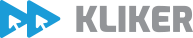Why My Market is the favorite page in our app?
One of the favorite pages in KLIKER market is the My market search engine, where users can conduct simple and advanced searches, export the data into Excel, or Pin the products for deeper analysis on the Pinned product page.
Note: In KLIKER market you do not have to import any products, or URLs or match the products yourself. We'll always do that for all retailers on the market, for all products listed on their webpages.
Save and Access Frequent Searches
Now you can perform more precise searches and save frequent searches for easy access, making your market research more efficient and personalized.
1. Easily save searches that you perform frequently. You can save them as favorites, which makes them visible on the Dashboard, in the My searches block.
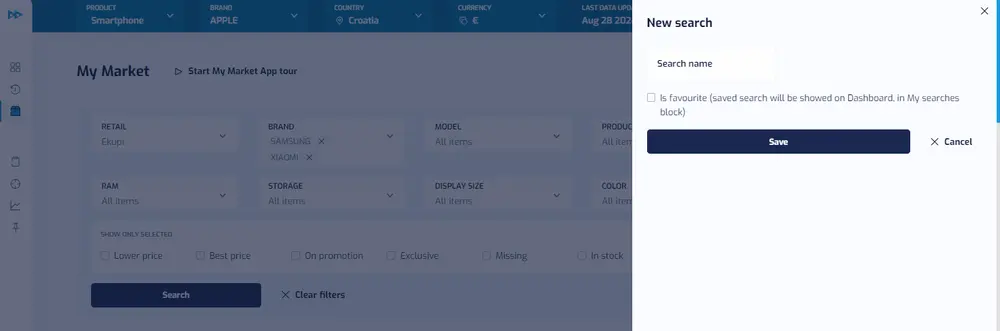 Save my search in My market
Save my search in My market
2. Access all saved searches through the Open my searches page in My market, rerun the selected search, delete the unwanted, or change the favorites.
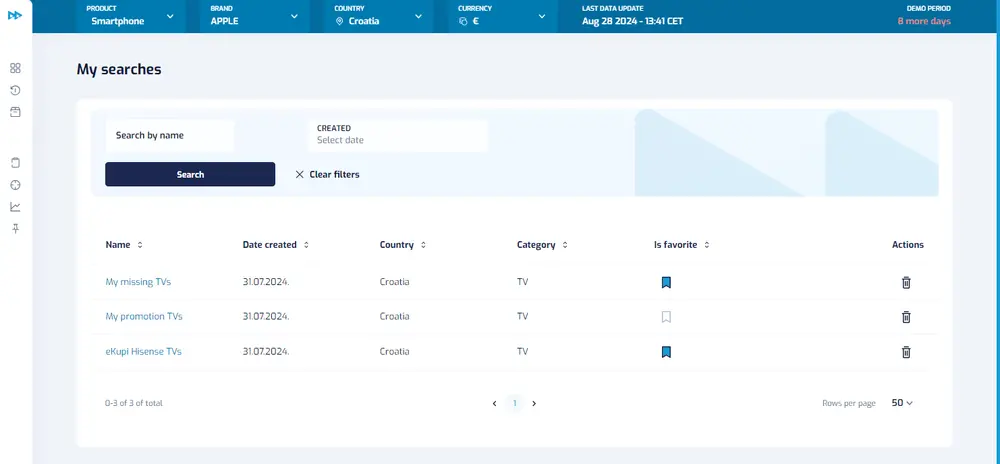 Open my searches - a full list of all saved searches in My market
Open my searches - a full list of all saved searches in My market
Advanced Filtering Options
-
Basic and Advanced Filters: Use various filters to narrow your search results. Advanced filters can be accessed by clicking the three dots on the right side of the filter field.
-
Show Only Selected Filters: When a filter is applied, products that do not match the selected criteria are greyed out, helping you focus on relevant items.
NOTE: When you export this view into Excel, only selected fields will be exported.
 Advanced search filters
Advanced search filters
3. Show Only Selected Filters: When a filter is applied, products that do not match the selected criteria are greyed out, helping you focus on relevant items.
NOTE: when you export this view into Excel, only selected fields will be exported.
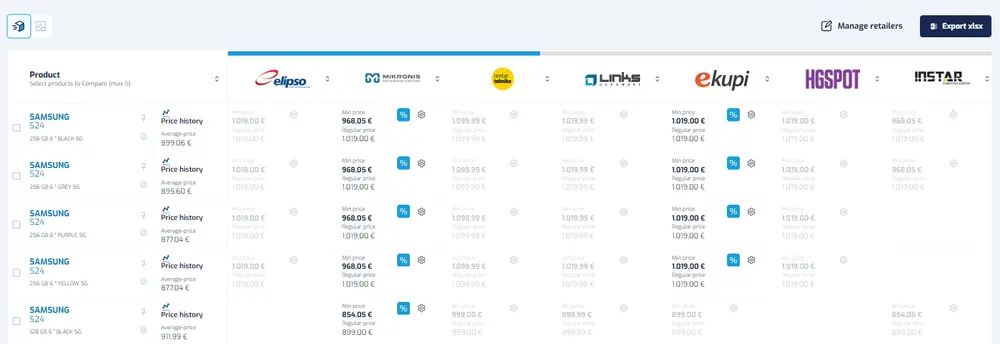 Show only selected - results that do not correspond with the selected filter are dimmed gray
Show only selected - results that do not correspond with the selected filter are dimmed gray
Flexible Data Display
-
Switcher for Price Field Views - Toggle between commercial (prices, promotions, availability) and marketing (images, reviews, ratings) views above the search results table.
-
Refined Table Structure: The 'My Market' table has been streamlined for better usability. Key features like product comparison, price history links, and open web page icons are conveniently placed.
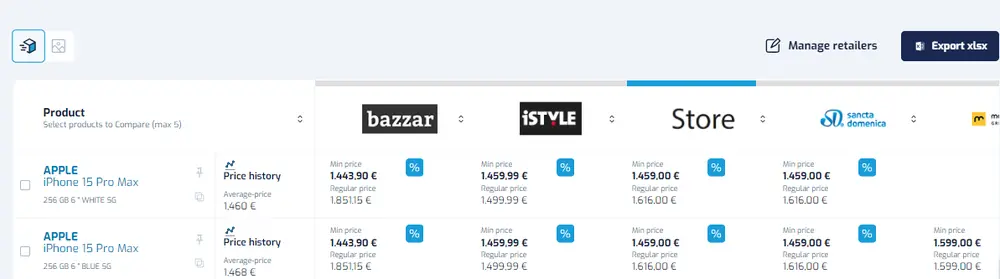 Toggle switch and search results table
Toggle switch and search results table
If you are a careful reader of our blog posts🙂 you remember we've already written about Manage Retailers Option where you can turn off retailers that are not of interest, so they do not appear in the results table or affect the lowest price calculations. Also, you can drag and drop retailer names to adjust their order in the search results table.
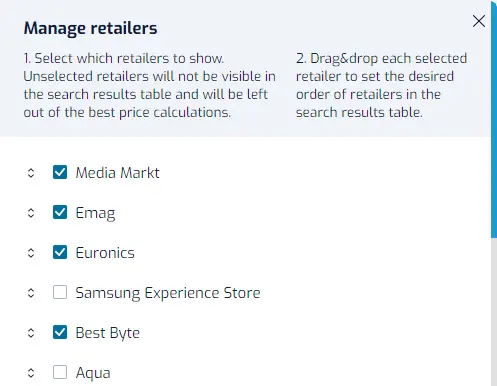 Manage retailers option in My market
Manage retailers option in My market
For Excel wizards, a significant improvement is a new export - customize the exported Excel by choosing the specific data fields and retailers to include in your export, ensuring you get only the most relevant data. All exports come in a clean, KLIKER-branded format for easy analysis.
With these powerful new features, the KLIKER market app’s enhanced search engine ensures you can find exactly what you need quickly and efficiently. Experience the difference today!