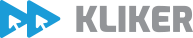NEW: Tariff configurations and My sets in KLIKER telco
Create your own Tariff set
At KLIKERTelco, we have introduced a new feature that enables a more functional approach, allowing users to create sets or collections of tariffs within their interface, through our propositions.
Tariff set configurations - step by step
One of the functionalities provided by our KLIKER telco app is tariff set configuration. In the left menu, select Tariff configurations, and then click on Create New in the top right corner.
This will create a new, empty configuration to which we assign a name, and by clicking on submit, all the tariffs currently available on the market will be shown. Choose the most interesting tariffs and submit them. In this example, we will name this configuration set as "test".
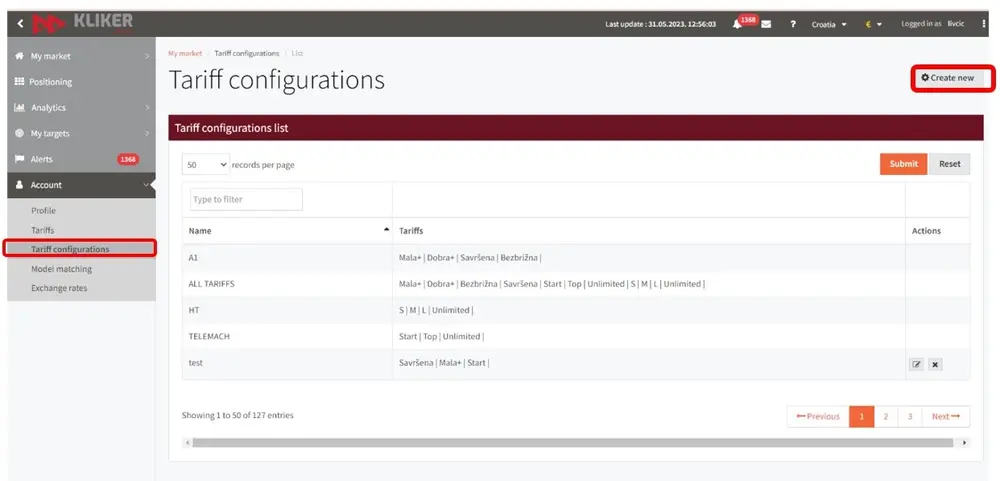 Step 1 Tariff set configurations
Step 1 Tariff set configurations
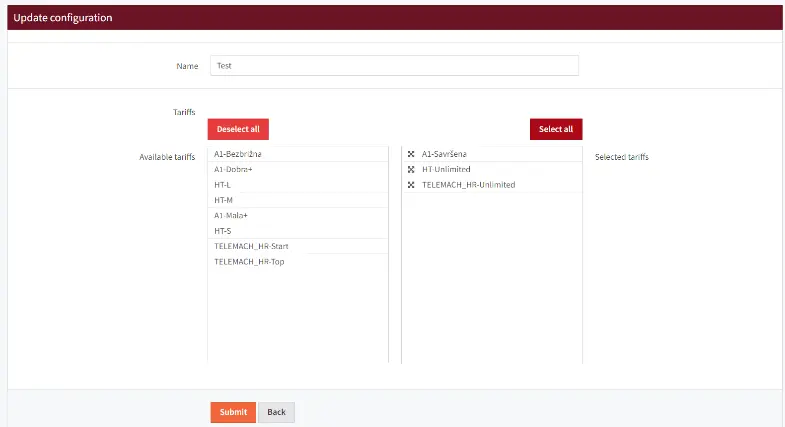 Step 2 Tariff set configurations
Step 2 Tariff set configurations
After completing this step, select My market-devices in the menu, where, when selecting Tariffs in the dropdown menu, we can choose that specific test configuration for easier data tracking.
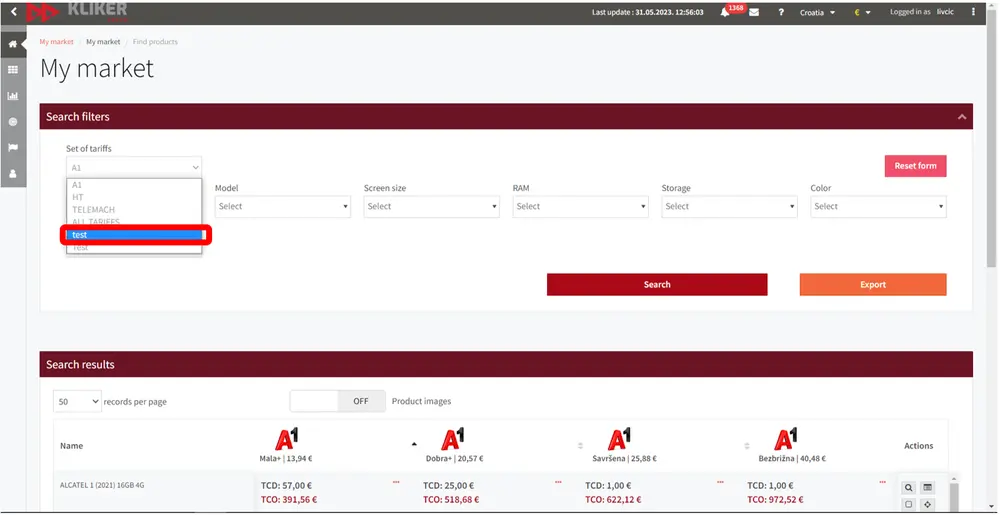 Step 3 Tariff set configurations
Step 3 Tariff set configurations
NEW: My sets preview
This functionality helps users compare the selected tariffs. So, by selecting "My market" from the menu, a submenu with multiple options will appear, including "Mobile tariffs," "Single TV," "Single Internet," "Duo Net+TV," and "Trio." In this case, let's choose "Mobile tariffs"
Above the mobile tariffs themselves, a section called "My sets" will appear on the screen, along with an "Add set" button in the top right corner.
By clicking on that button, users can choose the name of the set and the tariff they want to include in the set.
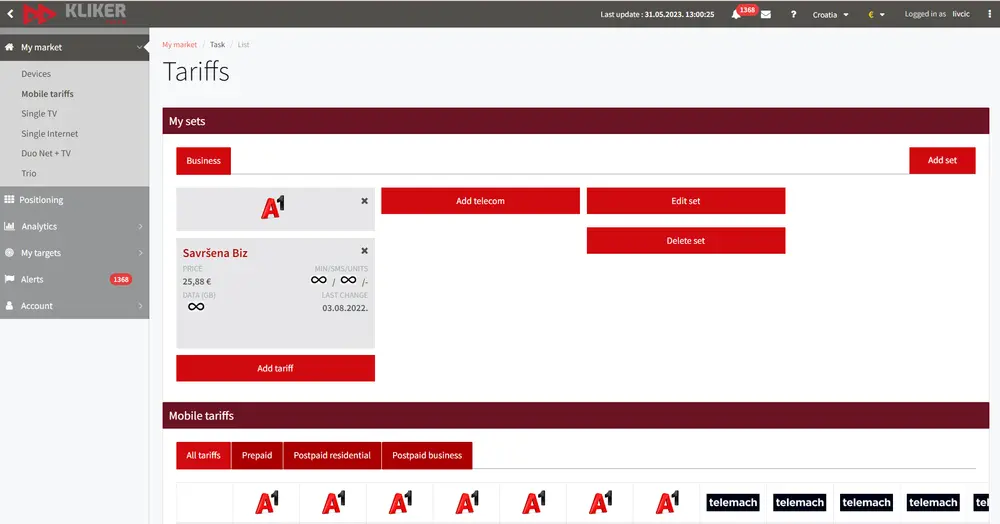 Step 1 My sets configurations
Step 1 My sets configurations
Once this is done, the tariff will appear on the screen, and there will be an option to add more operators horizontally and more tariffs vertically.
Furthermore, users can create multiple sets to compare different tariffs, and in case you have multiple sets, they will be located in tabs at the top left.
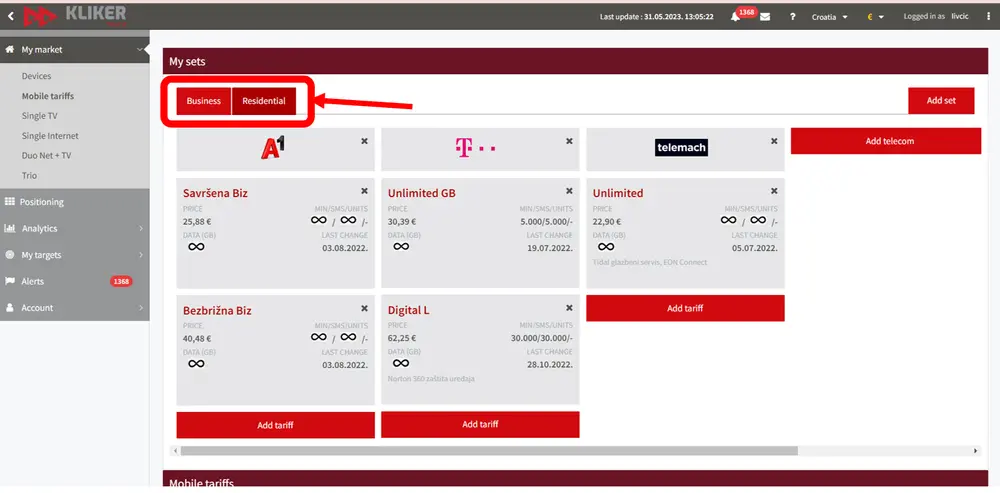 Step 2 My sets configurations
Step 2 My sets configurations
With all the features that KLIKER Telco offers, this functionality is an additional enhancement that makes using the platform even more convenient and user-friendly.
Designing attractive tariffs that appeal to customers is crucial for success in the telecommunications industry. At KLIKER Telco, we strive to provide our users with greater flexibility and control over their tariff plans. That's why we have introduced the "Tariff configurations" feature, allowing customers to easily create sets or collections of tariffs tailored to their specific needs.
CONTACT US FOR MORE INFORMATION
Read more:
- Importance of Market Data during the Business Planning Process
- KLIKER telco: All telecoms in one place